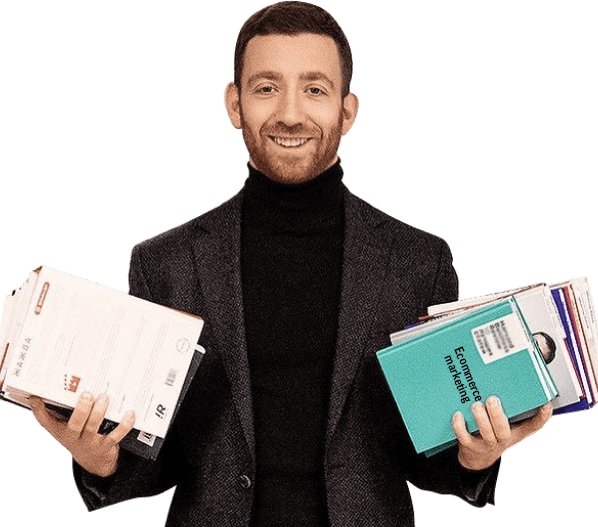In the ever-evolving world of e-commerce, Amazon stands out as a titan. With its vast customer base and fulfillment network, it offers sellers an unmatched platform to reach a global audience. However, to succeed on Amazon, mastering the logistics of shipping is paramount. One critical aspect is creating an Amazon Shipping Plan, a process that can seem daunting to newcomers. But fear not, for this article will guide you through the steps involved.
Why is It Important to Create an Amazon Shipping Plan?
Crafting a well-thought-out Amazon Shipping Plan is not just a logistical necessity but a strategic imperative for any seller looking to thrive in the fiercely competitive e-commerce landscape. This meticulously designed blueprint for how your products will move through Amazon’s vast fulfillment network is crucial for several reasons. It sets the stage for efficient inventory management, minimizing costly overstocking or stockouts. It ensures compliance with Amazon’s stringent labeling and packaging standards, reducing the risk of complications and penalties.
Moreover, a carefully orchestrated shipping plan can lead to significant cost savings and faster order fulfillment, elevating your chances of winning the coveted Buy Box and fostering customer trust and satisfaction. In essence, your Amazon Shipping Plan is the linchpin that not only facilitates smooth operations but also shapes your brand’s reputation and profitability on one of the world’s largest online marketplaces.
9 Steps to Create an Amazon Shipping Plan
Navigating the intricate process of creating an Amazon Shipping Plan can be a daunting task for both novice and experienced e-commerce entrepreneurs. However, armed with the right knowledge and a clear roadmap, it becomes a manageable and immensely rewarding endeavor.
In this step-by-step guide, we will demystify the art of crafting an Amazon Shipping Plan, drawing on years of expertise in logistics and e-commerce. Each step will be carefully dissected, offering invaluable insights into not only how to create a shipping plan but also why it’s a pivotal element in your success as an Amazon seller. So, let’s embark on this journey to streamline your operations, enhance your efficiency, and bolster your presence on the world’s largest online marketplace.
Step 1: Prepare Your Inventory
Before creating a shipping plan on Amazon, you need to ensure that your inventory is ready for shipment. Here’s what you should do:
1.1. Organize Your Products: Group similar products together to streamline the shipping process.
1.2. Check Product Condition: Make sure your items are in perfect condition. Damaged or defective products can lead to customer dissatisfaction.
1.3. Label Your Products: Ensure that your items have proper labels and barcodes. Amazon requires standardized labeling for efficient tracking.
Step 2: Access Seller Central
Log in to your Seller Central account. If you don’t have one yet, create one. Seller Central is Amazon’s hub for sellers, where you can manage your listings, orders, and shipping plans.
Step 3: Start a New Shipping Plan
Once you’re in Seller Central, navigate to the ‘Inventory’ tab and select ‘Manage FBA Shipments.’ Then, click on ‘Create a New Shipping Plan.’
Step 4: Add Products to Your Plan
Now, you’ll need to add the products you want to include in your shipping plan. Follow these steps:
4.1. Search by Product: Enter the product name, SKU, or ASIN to find the items you want to include in your plan.
4.2. Set Quantity: Specify the quantity of each item you want to send to Amazon.
4.3. Review Selection: Confirm your selections and click ‘Continue.’
Step 5: Prepare Products for Shipment
In this step, you’ll need to provide details about your products and their packaging. Here’s what to do:
5.1. Choose ‘Case-Packed Products’ or ‘Individual Products’: Depending on your inventory, select the appropriate option.
5.2. Set Case Quantity: If you chose ‘Case-Packed Products,’ enter the number of units per case.
5.3. Provide Packaging Information: Describe how your products are packaged, including dimensions and weight.
Step 6: Label Your Products
Amazon requires each unit to be labeled with a scannable barcode. You have two options:
6.1. Amazon Barcode (FNSKU): Let Amazon generate and print labels for you.
6.2. Stickerless, Commingled Inventory: Use your manufacturer’s barcodes if they match Amazon’s catalog.
Step 7: Review and Accept the Shipping Plan
Double-check all the information you’ve provided in your shipping plan. Ensure that it’s accurate and complete. Once you’re satisfied, click ‘Approve Shipments.’
Step 8: Prepare and Ship Your Inventory
Now, it’s time to physically prepare your products for shipment to an Amazon fulfillment center. This involves:
8.1. Boxing and labeling each item correctly.
8.2. Creating shipment labels and attaching them to each box.
8.3. Scheduling a pickup with your chosen carrier or final mile delivery the items to the fulfillment center yourself.
Step 9: Track Your Shipments
After shipping your inventory to Amazon, use the ‘Track Shipment’ feature in Seller Central to monitor the progress of your shipment and make an appropriate waybill where it is needed.
Useful Amazon Lifehacks
Navigating the intricacies of Amazon’s shipping plan process can sometimes feel like an uphill battle. However, in the world of e-commerce, efficiency is key, and a few clever life hacks can make a world of difference. In this guide, we’ll uncover 3 invaluable life hacks that can help streamline your Amazon Shipping Plan, making the process smoother and more efficient. From simplifying label creation to optimizing your shipping costs and enhancing overall inventory management, these hacks will empower you to maximize your productivity as an Amazon seller. So, let’s delve into these strategies and discover how they can significantly ease your journey in the world of online retail.
1.Use Amazon’s FBA Label Service:
Amazon offers an FBA Label Service that can save you a considerable amount of time and effort when labeling your products. Instead of printing and applying labels yourself, you can opt for Amazon to label your items for a small fee. This service can be particularly useful if you have a large volume of products to ship. You can use Amazon Preparation center in the UK, USA or in the EU.
2.Leverage Inventory Management Software
Consider using third-party inventory management software that integrates with Amazon’s Seller Central. These tools can help automate various aspects of your shipping plan, from generating barcodes to calculating shipping costs. They can also provide insights into your inventory levels and sales trends, helping you make informed decisions.
3.Batch Shipping Plans
If you frequently send shipments to Amazon, create batch shipping plans. This means grouping together multiple shipments of similar products going to the same fulfillment center. By batching your shipments, you can save on shipping costs and simplify the planning process. Amazon provides tools to help you identify which items can be included in the same shipment.
Conclusion
Creating an Amazon Shipping Plan may seem intricate at first, but with experience and the right guidance, it becomes a routine part of your e-commerce operations. Remember to maintain meticulous organization, accurate product information, and adherence to Amazon’s labeling guidelines. You can also use Amazon preparation center in Germany, UK of USA. By mastering these steps, you’ll streamline your logistics, enhance your seller performance, and ultimately boost your success on Amazon’s expansive platform.

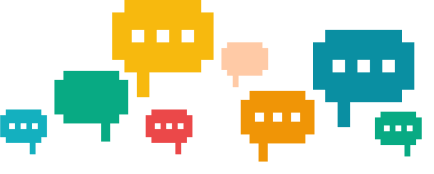

 Community
Community