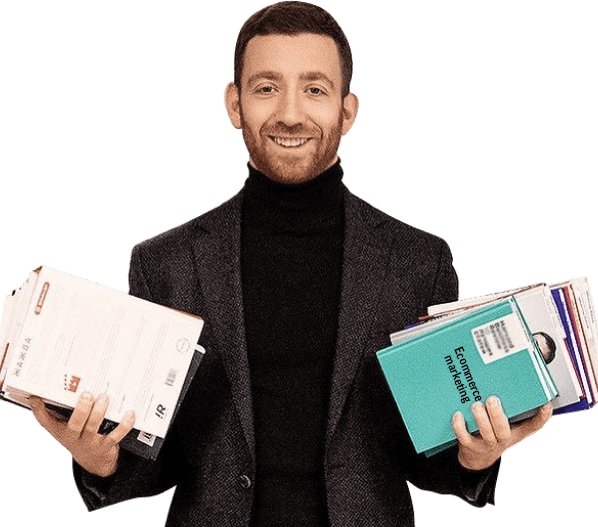Every online sale comes down to one moment – the split second when a shopper lands on your product detail page (PDP) and decides whether to click “Buy Now” or close the tab. Understanding what is PDP in ecommerce and how it shapes that decision is key to turning browsers into buyers. No matter how strong your ads, SEO, or pricing, if your PDP doesn’t convince, you lose the sale right there.
And here’s the twist: today’s consumers spend just 8–10 seconds deciding if a product is worth their time. That means your PDP has less time to impress than a billboard on a highway. Yet, most brands still underestimate its power. According to research, nearly 90% of shoppers say clear product descriptions and other relevant information customers need are the top factors influencing their purchase decisions. More than half abandon their carts when this information is missing or unclear.
This guide will walk you through everything you need to know about PDP in ecommerce – from key elements and functions to advanced SEO strategies that top ecommerce sites use to boost conversion rates and win over new shoppers.
What is PDP in Ecommerce?
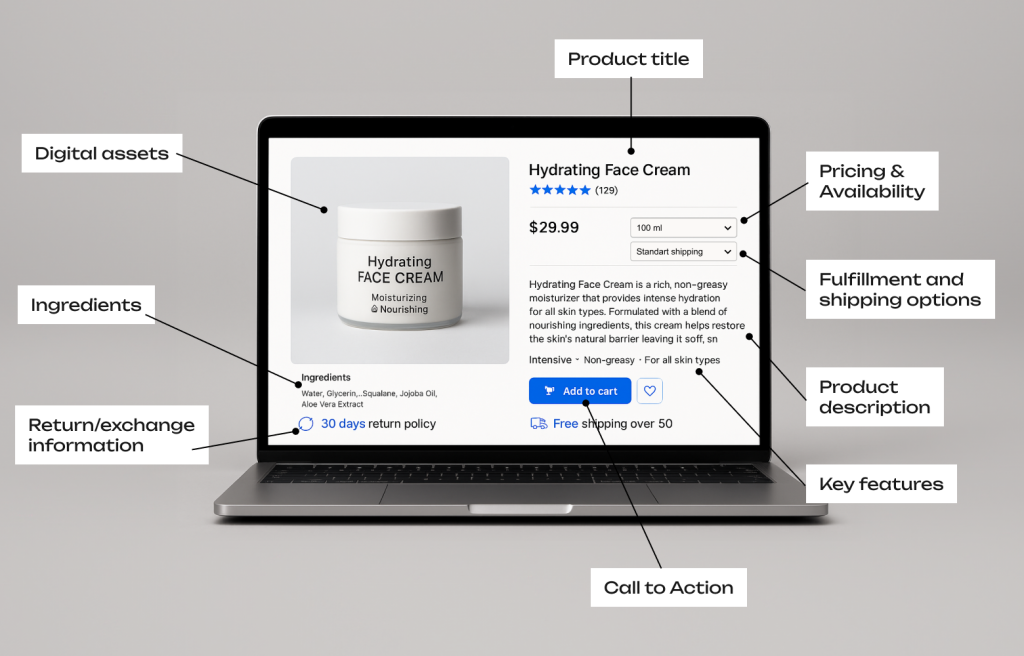
When a shopper visits your online store, their journey usually begins with curiosity – browsing through options, comparing features, and narrowing down what interests them. That journey takes them through two essential stages of your website: the Product Detail Page (PDP) and the Product Listing Page (PLP). These two often get confused; and while both are vital parts of your e-commerce experience, they play very different roles in leading the customer toward a purchase.
A Product Detail Page (PDP) is a dedicated web page for a single product – unlike a product listing page (PLP), which presents many items. PDP contains everything a potential customer needs to know before making a purchase – price, shipping costs and options, color, size, material, product costs, warranty, and key features.
Think of it as the digital equivalent of a sales conversation in a physical store. The visitor might have found you through Google, social media, or your category page – but once they’re here, the PDP must convince them to stay and complete the purchase.
PDP vs PLP
While Product Listing Pages (PLPs) help users browse and compare products, product detail pages are where purchase decisions happen. This is where visitors turn into customers – or leave.
Key distinctions
Key differences between PDPs and Product Listing Pages (PLPs):
- PLPs display multiple products with basic information to help customers browse and compare.
- PDPs include detailed product descriptions, specifications, and written reviews.
- PLPs feature brief summaries and key features for quick scanning.
In short,
- PDP = one product, full details, strong conversion focus
- PLP = multiple products, quick scan, browsing-stage
Strong product detail pages don’t just present information – they anticipate customer questions, reduce uncertainty, and remove friction on the way to checkout. This also supports SEO and better marketplace SEO, providing valuable product context that improves visibility on platforms like Amazon, eBay, and marketplaces across Europe.
Core Functions of a Good Product Detail Page
A high-performing PDP isn’t just a pretty layout – it’s a conversion engine with a clear purpose.
Before thinking about visuals or copy, every e-commerce seller should understand what their PDP is meant to do.
Inform
The first and most fundamental role of a PDP is to provide complete, accurate and in depth information about a particular product.
Customers should be able to answer every key question – What is this? How does it work? Is it right for me? – without having to search elsewhere.
That means clear specifications, transparent pricing, and honest product descriptions.
Persuade
An effective PDP not only informs but motivates.
It highlights the benefits behind the features – explaining how the product improves life, saves time, or solves a problem.
Strong visuals, storytelling, and social proof (like reviews or testimonials) help turn curiosity into desire.
Reassure
Even when a shopper loves your product, hesitation often creeps in: Can I trust this store? What if it doesn’t fit?
That’s where trust signals, return policies, and secure payment badges come in. They remove uncertainty and replace it with confidence.
Convert
Finally, a PDP’s ultimate function is to guide the user toward purchase – clearly, smoothly, and quickly. Strategic CTA placement (“Add to Cart”), mobile-optimized design, and transparent checkout information ensure nothing interrupts that decision.
Key Features of a High-Converting PDP
Before you can optimize a PDP, it’s crucial to understand what essential components every effective one must include – and why.
| Component | Purpose | Model Example |
|---|---|---|
| Product Title | Helps shoppers and search engines instantly understand what’s being sold | “Sony WH-1000XM5 Wireless Noise-Cancelling Headphones” instead of just “Headphones.” |
| Product Description | Explains key benefits, not just features | Focus on why it matters: “Blocks up to 95% of external noise for distraction-free listening.” |
| Specs | Builds trust through transparency | Dimensions, materials, warranty, compatibility. |
| Price & Delivery | Creates clarity and reduces cart abandonment | Display total price, delivery time, and shipping costs upfront |
| Visuals & Media | Let customers experience the product visually | High quality images, videos, 360° views from multiple angles, or product demo videos. |
| Reviews & Trust Signals | Establish credibility and authenticity | Ratings, verified reviews, badges, security logos, and return guarantees. |
Each element works together like gears in a machine.
Product Title: Be Clear and Search-Smart
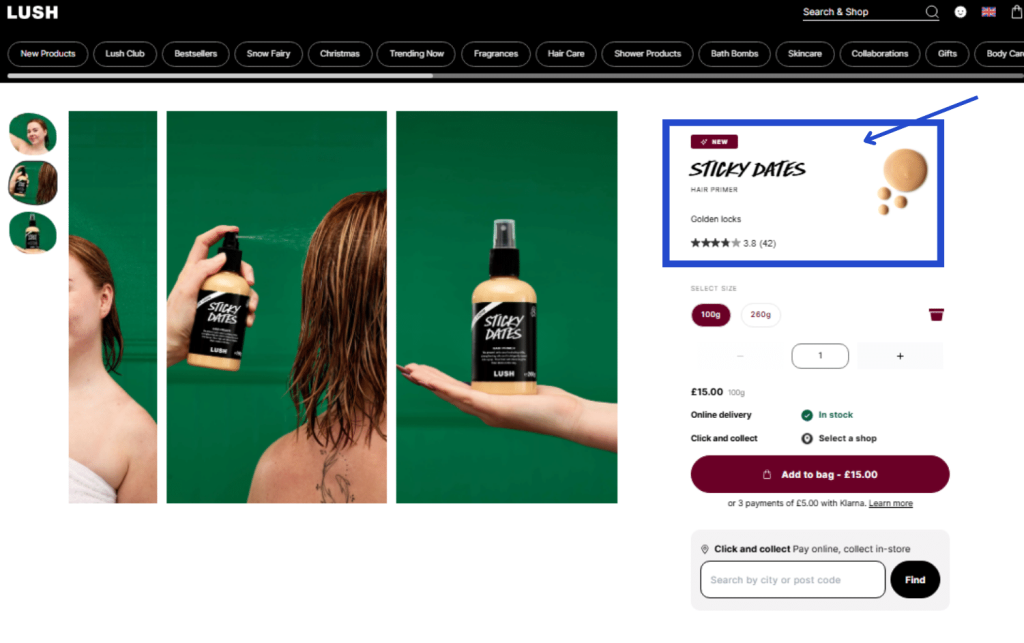
Your title is both a customer’s first impression and a key SEO signal. It should describe exactly what you’re selling – brand, model, variant, and defining feature. Don’t forget to include relevant keywords like brand, model, or variant. This helps both users and Google recognize the product.
Avoid vague names like “Winter Jacket” and opt for clarity:
North Face Men’s Down Insulated Winter Jacket – Black, Waterproof Shell.”
Aim for just the right amount of product detail: not too much text to overwhelm, but enough to inspire confidence.
Product Description: Sell the Story, Not Just the Specs
Detailed product descriptions go beyond listing materials and measurements. Instead, they sell the story behind the specific product – how it makes life easier, better, or more enjoyable. This is not just about what your item is made of.
Use natural language, short paragraphs, and occasional bullet points for clarity.
For example: “Stay connected wherever you go. With 12-hour battery life and quick-charge mode, these wireless earbuds keep up with your day – no cables, no limits.”
Technical Specifications: Build Trust Through Detail
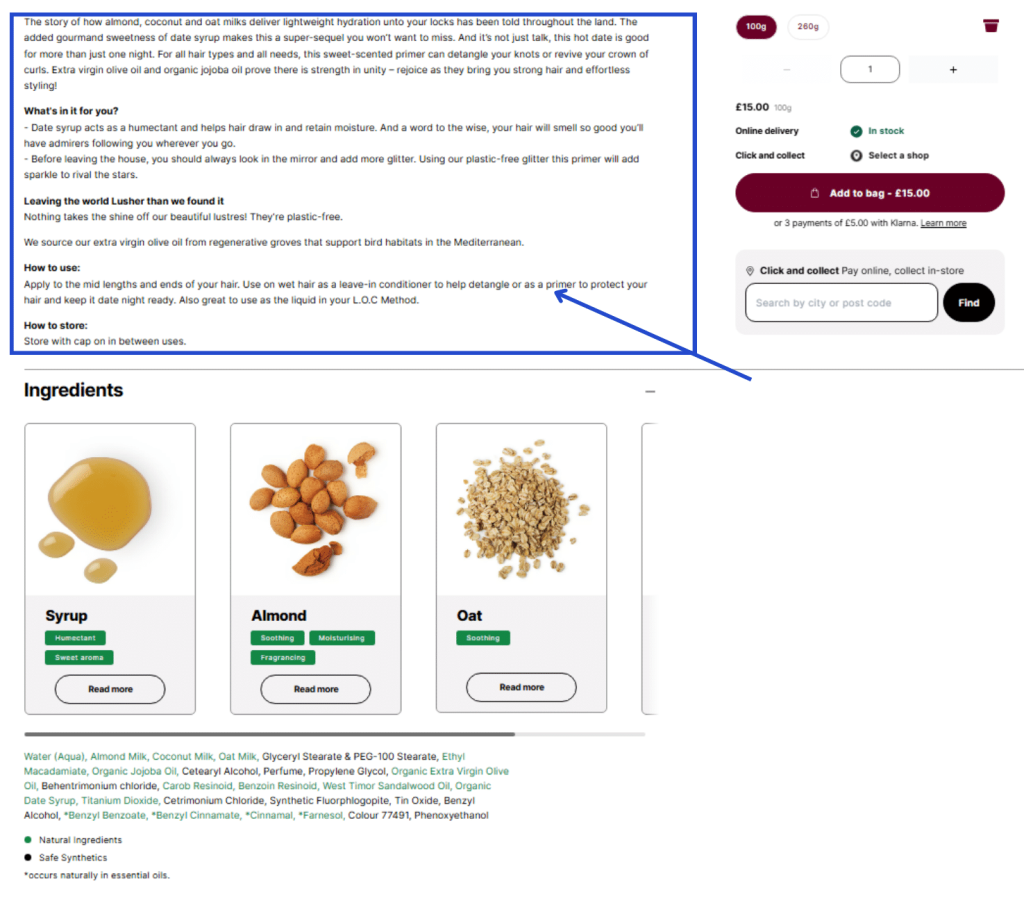
Where the description appeals to emotion, specifications appeal to logic.
Include dimensions, weight, material, color options, power requirements, or warranty terms.
For technical products (like electronics or tools), this section helps prevent returns caused by misunderstanding and boosts buyer confidence.
Pricing, Delivery & Stock Information: Keep It Transparent
Surprise costs are a conversion killer. Display the total price, shipping cost, and expected delivery time clearly.
Strong PDPs also rely on precise stock control, ensuring accurate inventory updates and preventing overselling or stockouts across multiple sales channels. If relevant, show stock status (“In Stock,” “Low Stock,” or “Ships in 2–3 Days”) to set expectations or create urgency.
Transparency here = fewer abandoned carts and higher trust.
Visual Content: Make the Product Tangible
Shoppers can’t touch your products – visuals do that job for them.
Include multiple high-resolution images (front, back, zoomed detail, lifestyle).
Short videos or 360° views give context and scale, while consistent backgrounds keep pages professional. Lifestyle images help customers imagine ownership, improving engagement and purchase decisions.
If you sell supplements or other specialized goods – your visuals should also show packaging details, expiry dates, and certifications that support transparency and compliance.
Visuals aren’t decoration – they’re persuasion in motion.
User-Generated Content (UGC)

Invite customers to upload photos or videos of your product in use.
UGC builds authenticity and provides social validation.
According to eMarketer, 79% of consumers trust real customer photos more than branded ones.
Encourage submissions via review requests or social hashtags.
Customer Reviews & Ratings
Reviews are often the final push before purchase.
Display the average star rating, sample reviews, and a filter option (“Most Helpful,” “Lowest Rating,” etc.).
Authenticity matters more than perfection – a mix of positive and neutral reviews increases credibility.
Return & Warranty Policy
Even confident shoppers hesitate without a clear way out.
Outline your return process, timeframe, and any associated costs directly on the PDP.
A clear return guarantee builds trust and signals professionalism.
“30-Day Free Returns” is often as persuasive as a discount.
Security & Payment Badges
Include SSL icons, payment partner logos, and buyer protection statements.
These visual cues assure visitors that your checkout is safe.
They may seem minor, but they play a huge psychological role, especially for first-time buyers.
Brand Credibility Elements
Highlight certifications, awards, sustainability commitments, or partnerships.
If your business has years of experience or notable clients, mention it.
Trust isn’t built overnight – but one small credibility badge can shorten the decision cycle dramatically.
Best Practices for Creating Successful Product Detail Pages

Implementing proven optimization strategies can significantly enhance product detail pages performance. Focus on these actionable approaches that leading platforms use to maximize conversions and customer satisfaction.
Boost Conversion Rates: Optimization Strategies
Your PDP’s goal is to nudge curiosity into commitment. The following tweaks directly affect how quickly users decide to click “Add to Cart.”
1. Strategic Call-to-Action Placement
Make Your CTA Unmissable. Your “Add to Cart” button should act like a magnet.
- Keep it above the fold (visible without scrolling).
- Use sticky CTAs that follow the user down the page.
- Test contrast, color, and phrasing – “Buy Now” vs “Add to Bag” can shift conversion by double digits.
Tip: Sticky CTAs on fashion and electronics sites often boost conversion by 10–15% because they remove friction.
2. Scarcity and Urgency Tactics
Implement limited-time offers, low stock indicators, and shipping deadline reminders to encourage immediate action. However, use these tactics authentically – false scarcity can damage customer trust and brand reputation. Urgency works – when it’s real.
Some things you could show include:
- “Only 2 left in stock”
- “Order within 3 hours for same-day shipping”
- “Sale ends in 12:00:00” countdowns
But be authentic. Nothing kills trust faster than fake scarcity.
3. Cross-Selling and Upselling Integration
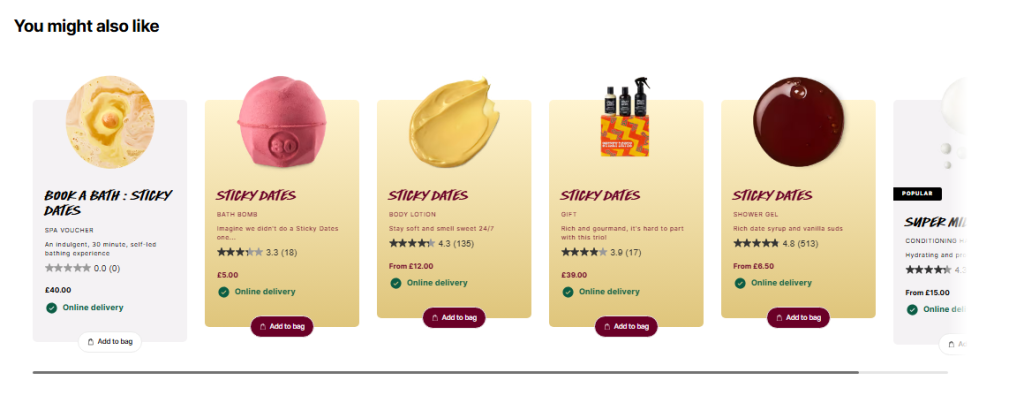
Include “Frequently Bought Together” sections and related product recommendations to increase average order value. These could look like:
- “Frequently Bought Together”
- “Complete the Look”
- Personalized suggestions based on browsing history
Personalized recommendations based on browsing history and customer data can boost sales by 20-30% compared to generic suggestions. Display product variants (colors, sizes, bundles) clearly so users can compare without leaving the page.
4. Social Proof
Beyond customer reviews, include recent purchase notifications (“5 people bought this in the last hour”), bestseller badges, and customer photo galleries to demonstrate product popularity and satisfaction.
Social validation doesn’t just build trust – it accelerates decisions.
SEO Optimization Strategies
Even the best-designed PDP won’t sell if no one finds it. Your product page should speak both to customers and to search engines.
1. Keyword Research and Implementation
Do smart keyword research – focus on long-tail, buyer-intent phrases (“wireless noise-cancelling headphones under $100”) rather than generic ones.
Weave them naturally into:
- Product titles
- Descriptions
- Meta tags
- Image alt text
2. Add Schema Markup
Use structured data markup to help search engines understand your product information and display rich snippets in search results. Product schema can include prices, availability, reviews, and other details that make your listings more attractive in search engine results.
3. Optimize Your Images
Optimize image file names and alt text with descriptive, keyword-rich content. This improves accessibility while helping your product images appear in image search results, driving additional traffic to your product detail pages.
4. Internal Linking Strategies
Link related products and relevant information, categories, and relevant blog content to improve site architecture and help search engines understand relationships between your content. Linking related PDPs or product guides also supports better ecommerce supply chain management, ensuring that both logistics and content strategy move in sync.
For fast-moving brands, implementing tools like AI stock management helps automate demand forecasting and product availability updates across channels, reducing the chance of out-of-stock frustration.
Mobile Optimization Strategies
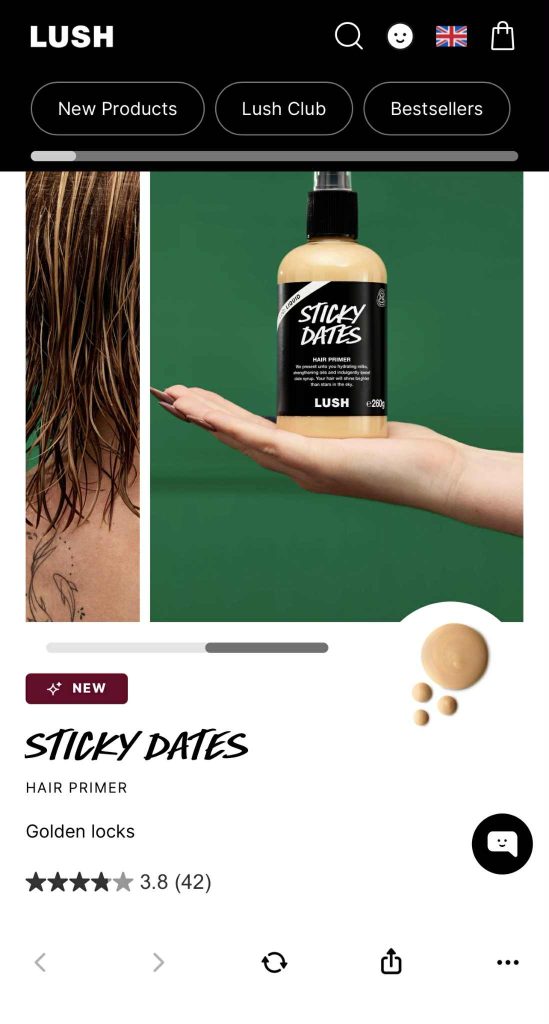
More than 70% of ecommerce browsing happens on smartphones – so your PDP must be thumb-friendly and lightning-fast.
1. Responsive Design Implementation
Ensure your product detail pages automatically adapt to different screen sizes and orientations. Test functionality across various mobile devices to identify and fix any usability issues that could impact mobile conversion rates.
Bonus: A fast, predictive search bar can increase product discovery and user experience – especially when paired with personalized recommendations.
2. Touch-Friendly Navigation
Buttons, swipes, and zooms should feel effortless:
- Big enough buttons (minimum 44px height)
- Swipeable image galleries
- Tap-to-expand feature lists
3. Page Speed Optimization
Every extra second of loading can cost you up to 20% in conversions.
Use:
- Compressed images
- Lazy loading
- CDN caching
- Minified scripts
4. Mobile-Specific Features
Consider implementing mobile-specific features like one-click purchasing, digital wallet integration, and location-based services for local delivery options. These conveniences can significantly improve the mobile shopping experience.
Consider features that make checkout frictionless:
- One-click purchasing
- Apple Pay / Google Pay
- Location-based delivery estimations
These small touches make shoppers feel like your site “gets them.”
PDP Success Metrics and KPIs
Measuring product detail page performance requires tracking specific ecommerce metrics and KPI, that indicate both immediate success and long-term business impact. Focus on these indicators to guide optimization efforts and demonstrate ROI.
Conversion and Revenue Metrics
Your conversion-focused metrics show how effectively your PDP turns visitors into buyers – and how much value each interaction brings. These numbers reflect the health of your sales funnel and directly influence profitability.
| Metric | What It Measures | Ideal Target / Insight | How to Improve It |
|---|---|---|---|
| Conversion Rate (CVR) | % of PDP visitors who complete a purchase | 2–5% average, 8–12% for optimized pages | Improve visuals, CTA placement, and trust elements |
| Revenue Per Visitor (RPV) | Total revenue ÷ number of PDP visitors | Higher RPV = stronger user intent | Bundle offers or promote higher-value items |
| Add-to-Cart Rate | % of users who add a product to cart | Early indicator of purchase interest | Test “Add to Cart” button design & microcopy |
| Average Order Value (AOV) | Average spend per order | More value per conversion | Add “Frequently Bought Together” and cross-sells |
Engagement and User Experience Metrics
Engagement metrics tell you how users interact with your page – whether they read, explore, or bounce. If these numbers are weak, it usually means your PDP isn’t keeping attention or setting the right expectations.
| Metric | What It Measures | Ideal Target / Insight | How to Improve It |
|---|---|---|---|
| Time on Page | How long users stay on PDPs | Longer = higher engagement | Use videos, 360° images, and detailed product descriptions |
| Bounce Rate | % of visitors leaving without interaction | Lower = stronger product-page match | Ensure PDP content matches ad/search intent |
| Mobile vs Desktop Performance | Device-based behavior & conversion gaps | Mobile often underperforms | Prioritize responsive, fast-loading design |
| Customer Satisfaction | Reviews, return rates, support tickets | Indicates alignment between promise & reality | Set realistic expectations via accurate PDP content |
Technical Performance Metrics
Even the most beautiful PDP fails if it’s slow, hard to find, or inconsistent across devices. Technical metrics ensure your foundation is solid – improving both user experience and search visibility.
| Metric | What It Measures | Ideal Target / Insight | How to Improve It |
|---|---|---|---|
| Page Loading Speed | Time to load on all devices | Under 2 seconds | Compress media, use CDN, clean scripts |
| Search Engine Visibility | How often PDPs appear in SERPs | High rankings for product keywords | Add structured data, rich snippets, SEO titles |
| Cross-Device Consistency | User experience across devices | Seamless across desktop, tablet, mobile | Test regularly on different screen sizes |
| Image Search Performance | Visibility in Google Images | Extra traffic channel | Optimize file names, alt text, and resolutions |
Each group of metrics tells part of the story. Conversion metrics show what drives profit. Engagement metrics reveal how users experience your page. Technical metrics ensure your PDP runs smoothly and ranks well.
How to Improve Product Detail Pages and Boost Customer Experience
Even the best product pages can be improved. To stay competitive in today’s online business landscape, brands must go beyond visuals and focus on the user’s journey from discovery to confident purchase.
Here’s how to improve product detail pages effectively:
- Enhance mobile experience: Make every PDP fully mobile friendly – over 70% of buyers shop via mobile devices. Fast load times and intuitive layouts are key.
- Use personalization: Suggest complementary products or same product variants based on behavior.
- Implement interactive visuals: Allow shoppers to rotate products or zoom with high quality images.
- Clarify logistics: Show shipping options, delivery times, and transparent product costs early on.
- Build trust: Prominent return policies, reviews, and secure payment icons create lasting customer trust.
- Measure behavior: Use analytics to track site visitors, engagement, and conversion performance.
Tip: Use predictive search and a clear search bar to help users find the specific product they’re looking for faster – improving overall satisfaction and retention.
Strong PDPs don’t just sell – they enhance user experience, attract new customers, and make your ecommerce website a place people trust to shop again.
Tools and Technology for PDP Management

Effective product detail page management requires the right tools and technology stack to streamline operations while maintaining quality and consistency across your ecommerce site.
Product Information Management (PIM) Systems
- Centralized Product Data Management: PIM systems like Akeneo, Plytix, and Salsify provide centralized platforms for managing all product data across multiple sales channels. These systems ensure consistency in product information while streamlining the process of updating and maintaining product details.
- Multi-Channel Syndication PIM platforms enable you to distribute product information across multiple ecommerce platforms, marketplaces, and sales channels while maintaining consistency and accuracy. This capability is essential for businesses selling across multiple channels.
- Integration Capabilities Modern PIM systems integrate with major ecommerce platforms, ERP systems, and marketing tools to create seamless workflows for product information management. These integrations reduce manual work and minimize errors in product data.
- ROI and Implementation Considerations PIM systems typically show ROI within 6-12 months through reduced manual work, fewer errors, and improved time-to-market for new products. Consider your catalog size, number of sales channels, and team resources when evaluating PIM solutions.
Ecommerce Platform Capabilities
The second pillar of efficient PDP management lies in your ecommerce platform itself. Each platform offers unique strengths for building, optimizing, and scaling your PDPs – and choosing the right one can make a huge difference in both performance and user experience.
For example, Shopify stands out for its ease of use and app ecosystem; WooCommerce gives unmatched flexibility for developers; Magento offers enterprise-grade customization; and BigCommerce includes strong native optimization features out of the box.
Alongside these platforms, solutions like WAPI integrate seamlessly to support ecommerce businesses with fulfillment, logistics, and product management across multiple marketplaces. This helps ensure that optimized PDPs connect smoothly with inventory, shipping, and delivery (including last mile delivery tracking) workflows – creating a consistent and reliable customer experience from page to parcel.
In addition to your main platform, consider enhancing PDP functionality with third-party tools such as:
- Advanced image galleries and zoom-in plugins
- Customer review systems and trust badges
- Inventory management integrations for real-time stock tracking
- Conversion optimization tools for A/B testing and analytics
Finally, don’t underestimate the power of performance optimization tools – caching plugins, CDN integrations, and lightweight themes. These directly affect page speed, search engine rankings, and ultimately your conversion rates.
Conclusion
Strong product detail pages are the backbone of every thriving online store. They build credibility, improve conversions, and connect your products with the people who need them most. But PDP optimization is just one step toward ecommerce success.
If you’re ready to start an ecommerce business and take it to the next level, explore WAPI’s resources and learn how to grow smarter, faster, and more confidently in today’s digital market.

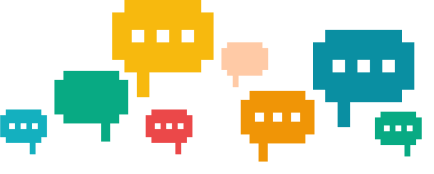

 Community
Community